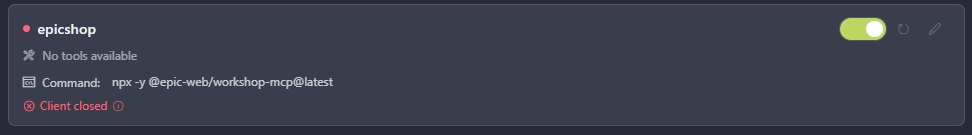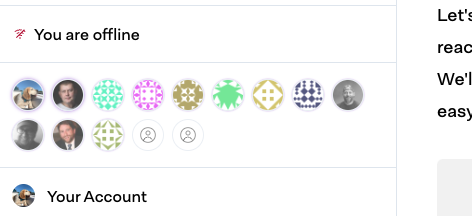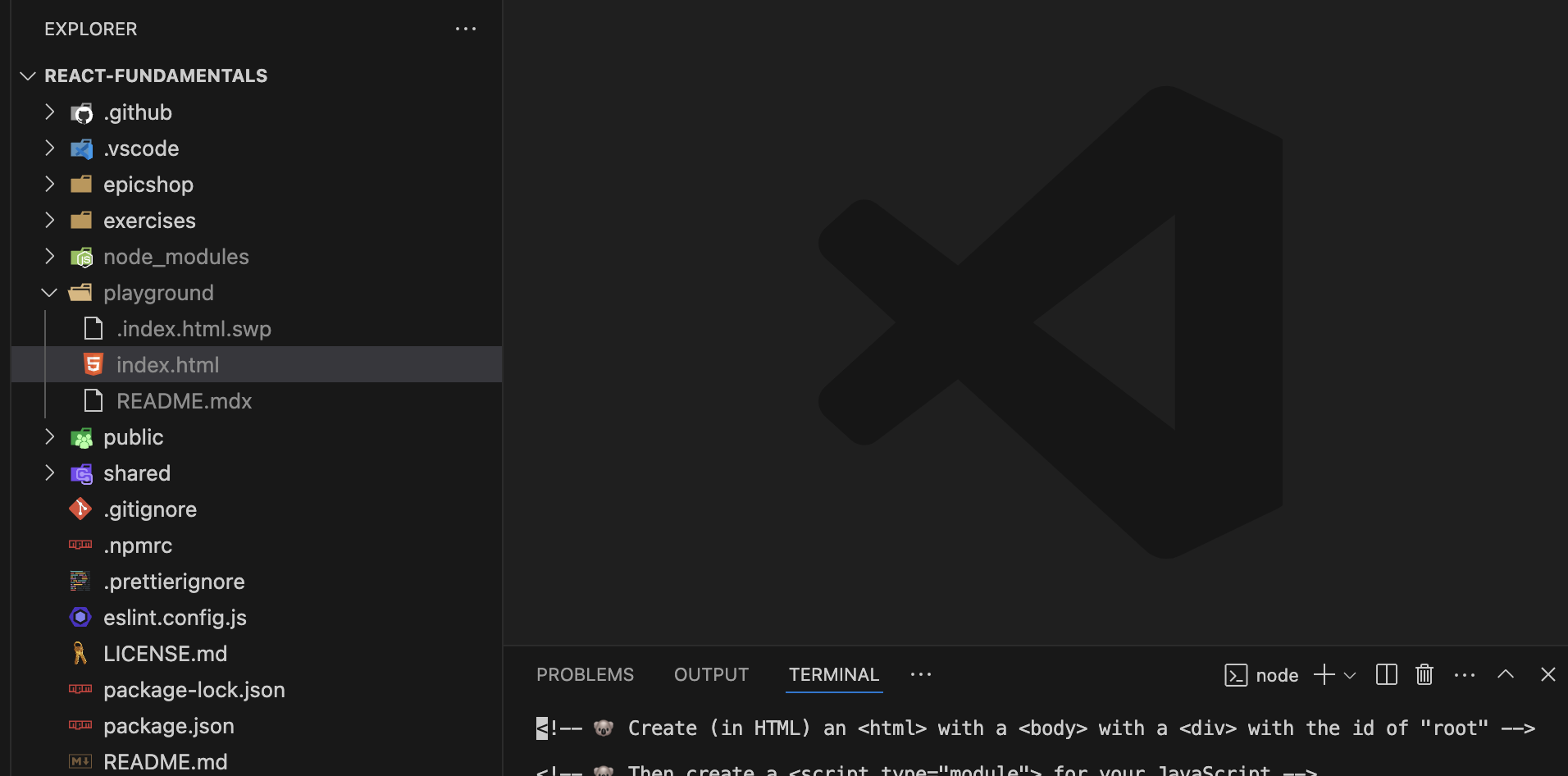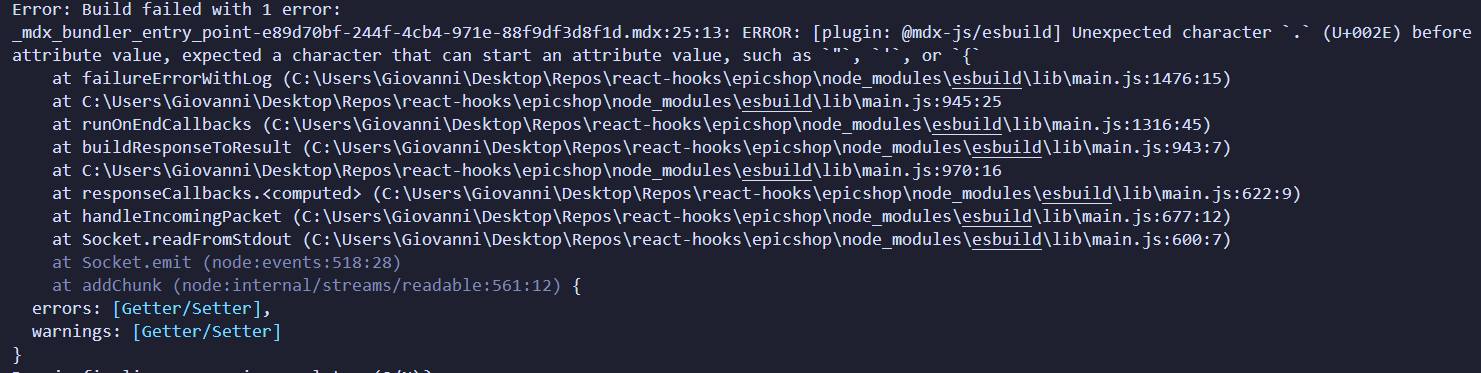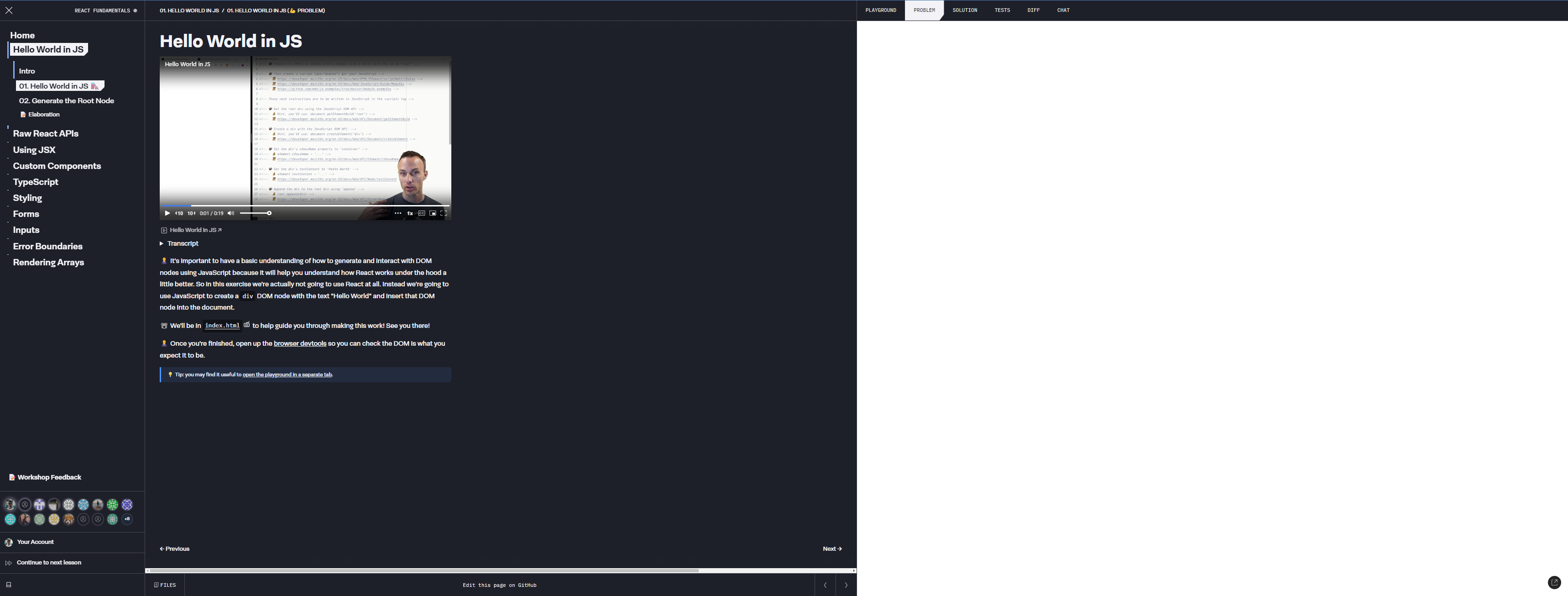Key prop
Key Prop (🏁 solution)
👨💼 Great work. That was super weird and confusing for our users. They're much
happier now.
🦉 The key only needs to be unique within a given array. So this works
fine:
const element = (
<ul>
{list.map((listItem) => (
<li key={listItem.id}>{listItem.value}</li>
))}
</ul>
)
In our example, the
value of the input is managed by the browser, but this
has even bigger implications when we start working with our own state and
side-effects. It's a little too early to demonstrate this for you, but you
should know that when React removes a component from the DOM, it gets
"unmounted" which will trigger side-effect cleanups, and if new elements are
added then those will be "mounted" and will trigger your side-effects. This can
cause some surprising and problematic issues for your users.So just remember the rule and always provide a
key when rendering an array.
Later when you have more React experience, you can come back to this exercise
and expand it a bit with custom components that manage state and side-effects to
observe the problems caused when you ignore the key.